Metamorphosis Animation Research
When thinking of the term Metamorphosis, we relate back to simple biology where a caterpillar transforms into a butterfly. “Biologically it signifies a complete change of physical form,” (Cobby, 2021). and this can translate into the design world as a gradual transition from one element to the next. When thinking about this in my animation form, I want to transform each planetary element hanging on the wired mobile into a new model with a purpose. I found a few examples of how this can be produced in Maya to help when thinking of my transitional keyframes in my storyboard. In the video below, you can clearly see how element spins and morphs into a whole different shape.
Thinking about the natural movement of planets in the solar system, they spin on their axis. Therefore, it would be clear to introduce this spinning transition when the metamorphosis occurs in my animation. I also know that I want the first metamorphosis transition to appear on the spinning planets first and then move into the final transition of the mobile wires transforming into the tree branches. I found an animation of some tree movements created on Maya which I enjoyed watching and would allow me to create a smooth transition in my own work. The branches and trunk sway side to side linking back to the movement on Alexander Calder’s own mobiles. These movements will be how my animation finishes with the final apple tree in the centre.
Initial Storyboard Development
When first creating a developing storyboard, it was essential to sketch out the basic keyframes of my initial ideas so I had a basis to move forward from. Thinking about the 30 second length requirement and each different important section in my animation, I produced a basic 8 framed sequence to allow for a detailed explanation of each area. The simple point I aim to get across to my audience is that no matter what your belief is, the outcome of the universe is much bigger than the process. Below you can see how I ordered each scene.
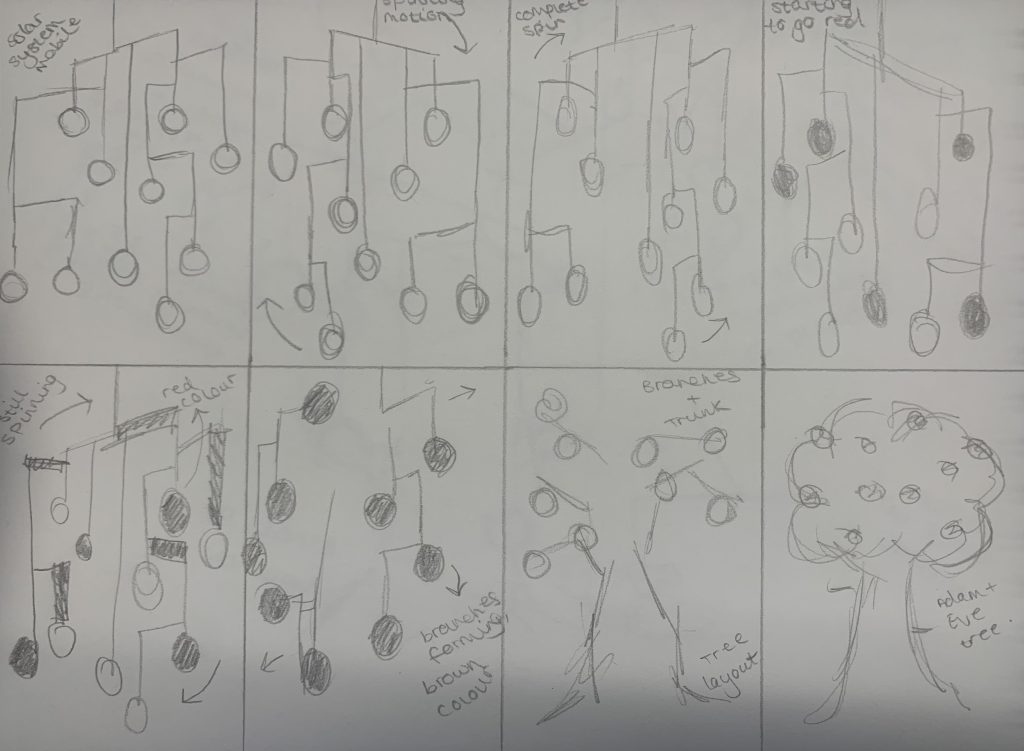
The importance of each keyframe is essential as it explores a new transition happening that will effect my final animation. I feel like this is the best way to approach the planning as I can easily see the main areas of animation that I need to focus on. The reasoning behind the fact that the metamorphosis animations are split up is to allow for minimal confusion for the audience so that each section can be focused on as it happens. For me, this is the best option as it enables a thought process to be gathered and bring the audience’s attention towards the journey of each belief. This sketch does not include any background information and how I need to save a few seconds at the start to provide an introduction to my animation.
Final Storyboard
To help layout an software version of my finalised storyboard, I used the inspiration of an evolution based animation. This highlighted the importance of only key-framing the essential parts of my animation and use minimal detail in between to be time efficient and see progress. I have altered my final storyboard from my sketched version to reestablish the priority of movement and the simpleness to the audience. The improved storyboard now reaches for a cleaner version of each priority transition and will give a plan as to how to approach each one in Maya.
Each keyframe leads to a significant change in the plot of the animation. It is clear which scene leads to the next through the flow of the transitions and gives a clean finish to my final plan. Using Adobe Illustrator to complete the storyboard has further allowed high definition through colour and a simple view of the 2D version of my sequence. I am satisfied with every scene and how it develops into the next.
I plan on transforming this sequence into stages in Autodesk Maya. Starting with the first animation of the planets spinning on the mobile and the mobile rotating to emphasise the movement. I then need to create the motion of the planets turning into bright red apples to relate to the tree that will next be formed. The branches will grow from the thin wired frame and then move to shape into branches. The final morph will complete the tree and have the bushes growing around the fruit branches. Throughout all of this, I will be relating back to the audience and purpose through the backgrounds and ways that the 3D models move. What is great at Maya is that during the animation process, there is only the need to keyframe and it fills in the missing frames which will heavily speed up the animation process.
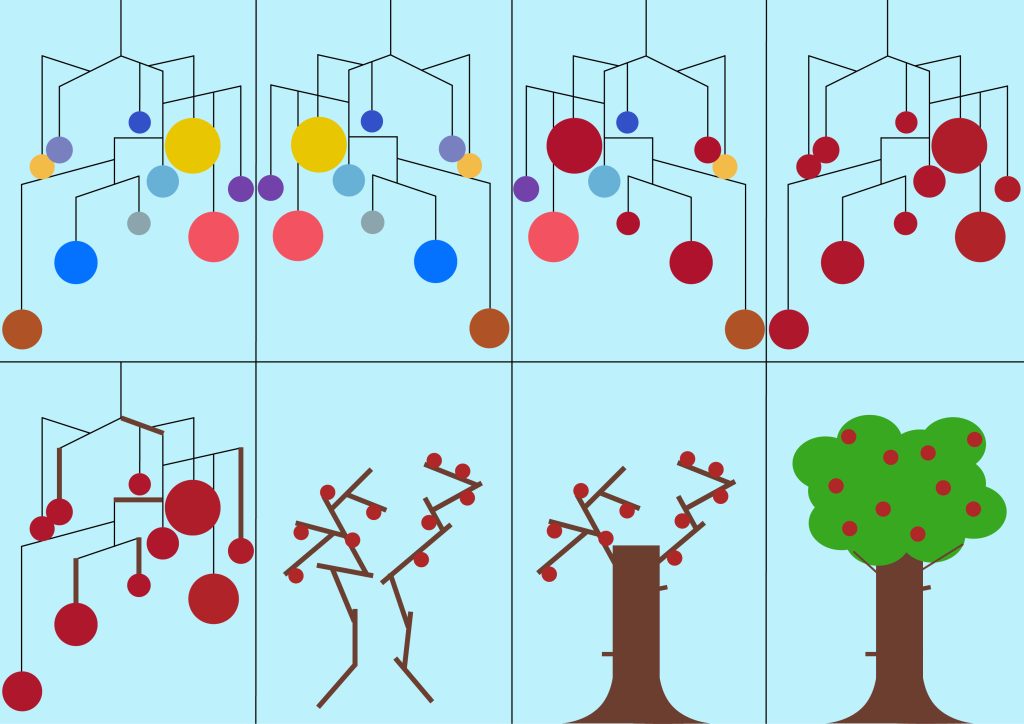
References
BagChip, 2020. Metamorphosis. [Online]
Available at: https://www.youtube.com/watch?v=_DMCZs-dGLU
[Accessed 08 May 2023].
Cobby, H., 2021. Changing shapes: the art of Metamorphosis. [Online]
Available at: https://artuk.org/discover/stories/changing-shapes-the-art-of-metamorphosis
[Accessed 08 May 2023].
Demosthenous, G., 2016. Metamorphosis – Human Evolution (Storyboard and 2D Animation Class). [Online]
Available at: https://www.youtube.com/watch?v=NejYcKj-PcI
[Accessed 08 May 2023].
Imtithal, 2023. Tree aniamtion autodesk maya. [Online]
Available at: https://www.youtube.com/watch?v=kA2dFfbOPtE
[Accessed 09 May 2023].
