Research
“360 videos are immersive, spherical recordings where a view in every direction is recorded simultaneously. These shots require omnidirectional camera’s set up to achieve the 360 views.” (Maio, 2019). When thinking about these types of videos produced on software, they enable us as the creator to import our user and include interactive elements to fully immerse the audience into the scene. The tasks shown in this post will encourage this idea and help demonstrate the different software’s that can produce virtual reality content. I aim to explore as many different variations of VR as possible and use these to produce three-dimensional experiences.
Methodology
Creating a 360 scene with Maya
The objective of this task is to gain a basic understanding on 360 rendering within Maya and to export this into Adobe Premier Pro for testing and uploading. Before I started with any rendering, I needed to produce a scene that will allow the user to immerse themselves within on the screen. I chose to produce a basic, decorated, and textured office with elements that will allow the user to walk around and explore. I ensured that the scene has proficient lighting so that when exported, the scene will not be dark and has the right settings for the video. Below you can see the screenshots of the modelling process.
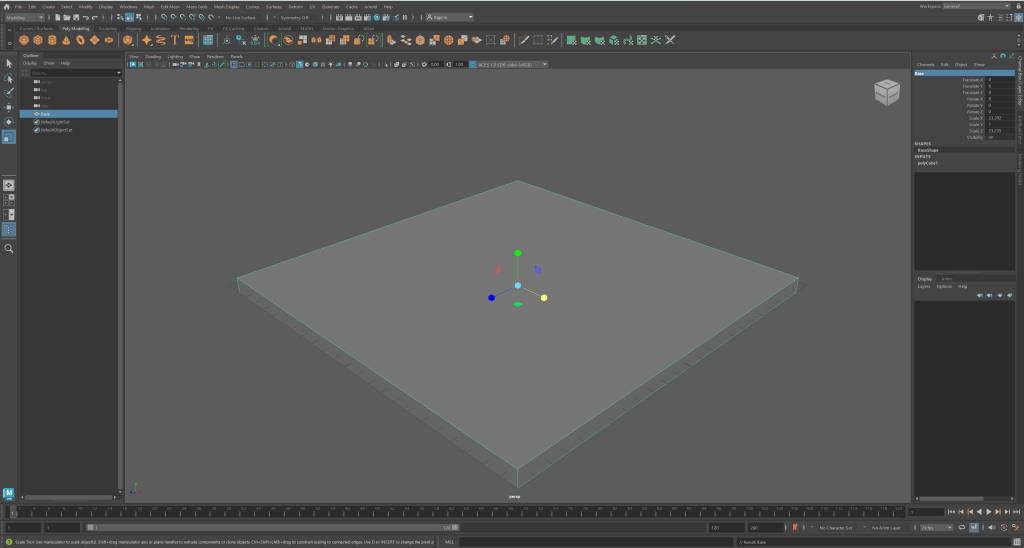
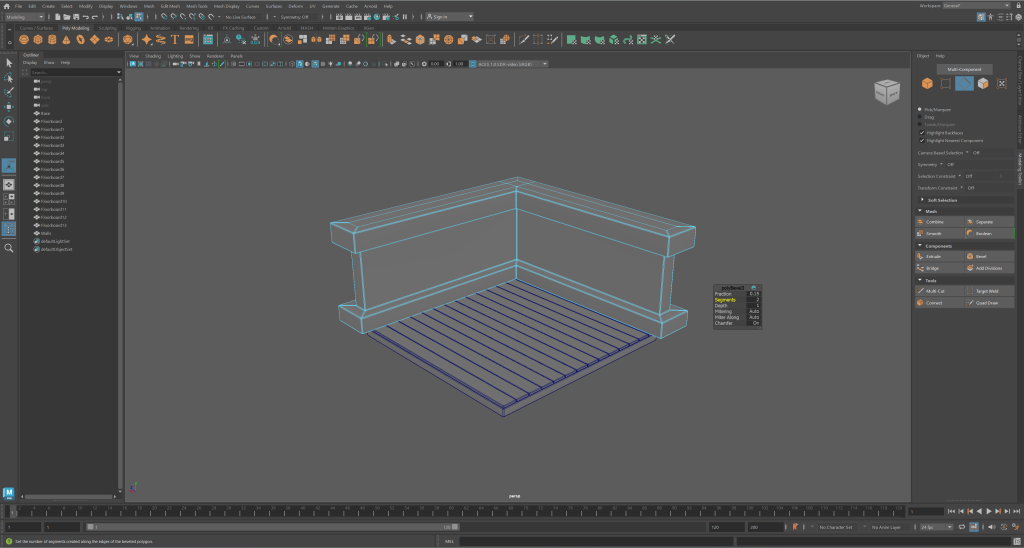
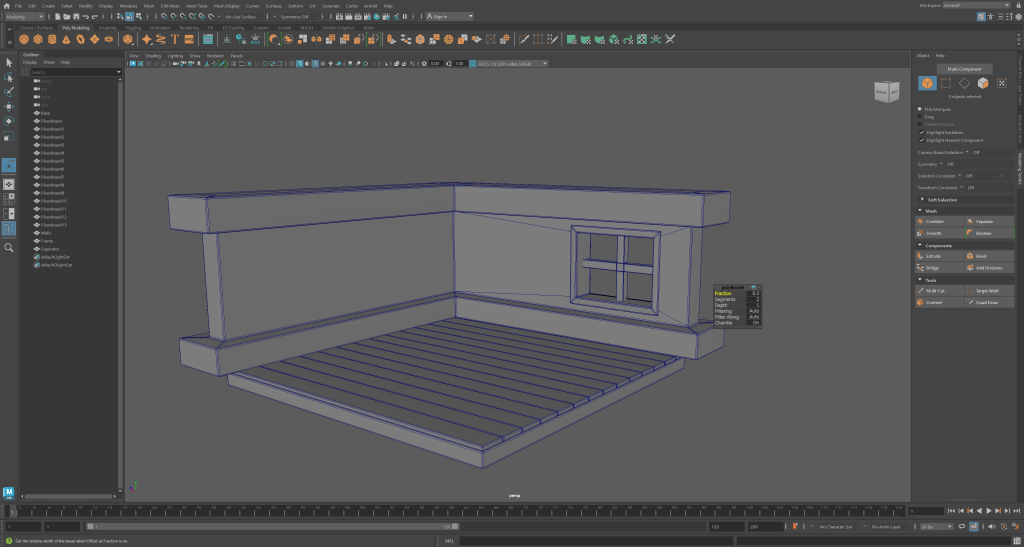
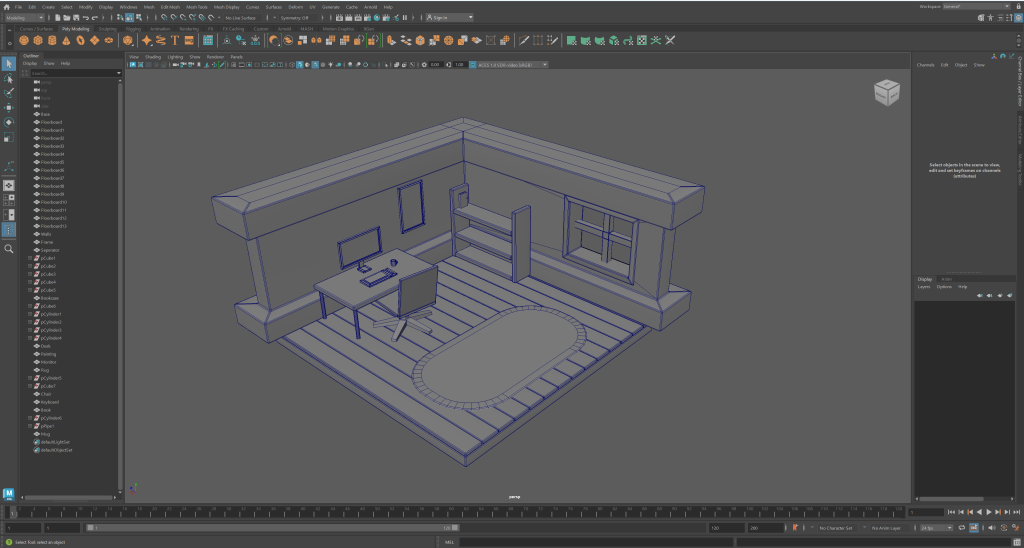
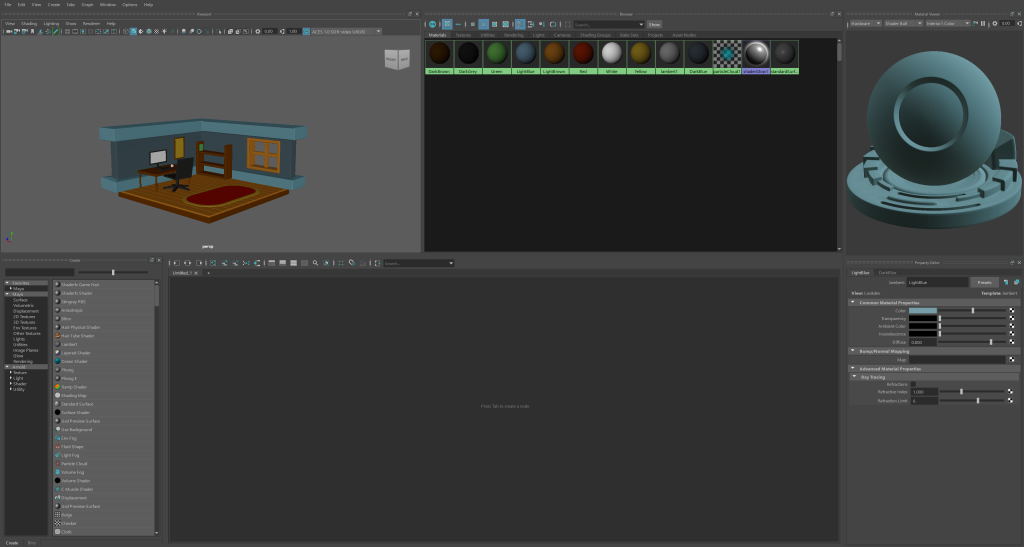
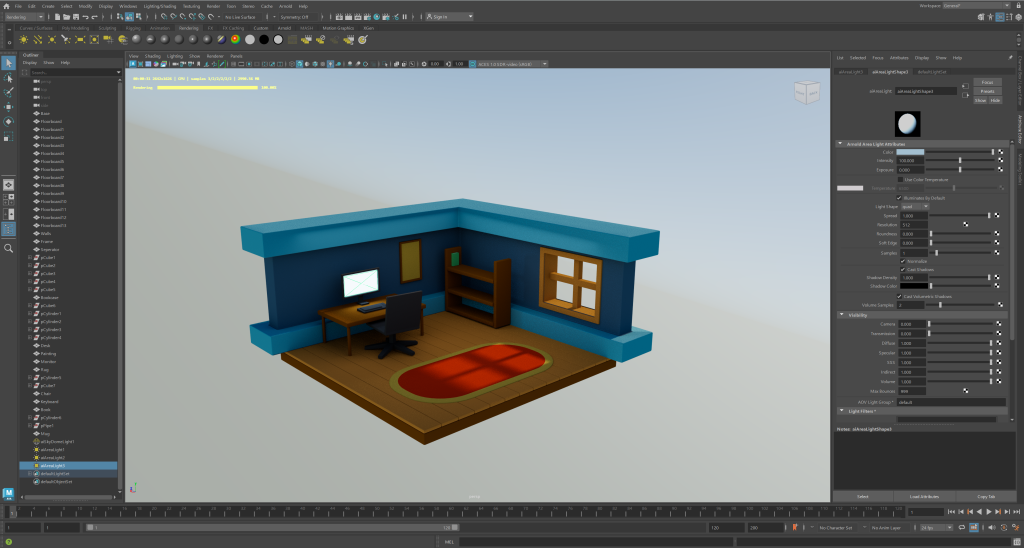
I then moved onto importing the VR camera within Maya. This consisted of adding a new camera to the scene and changing the settings to virtual reality; I then ensured the render settings matched and allowed me to render the 360 scene to 4K and changing the render device to GPU. Once I had made a new folder for the sequence to be saved on my files, I could begin the rendering process; I completed a 10 second sequence at 24 frames per second. This meant I had 240 frames once the rendering was finalised.
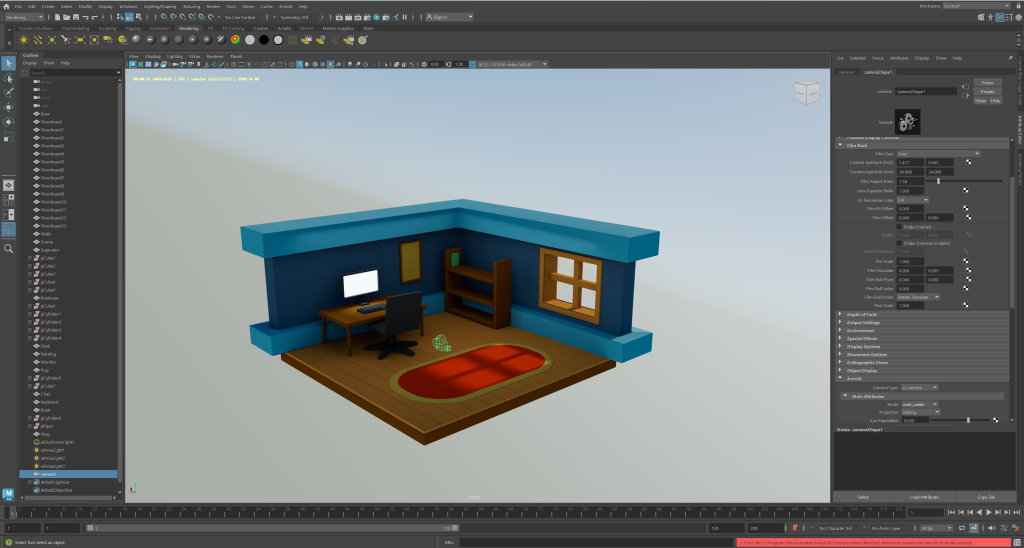
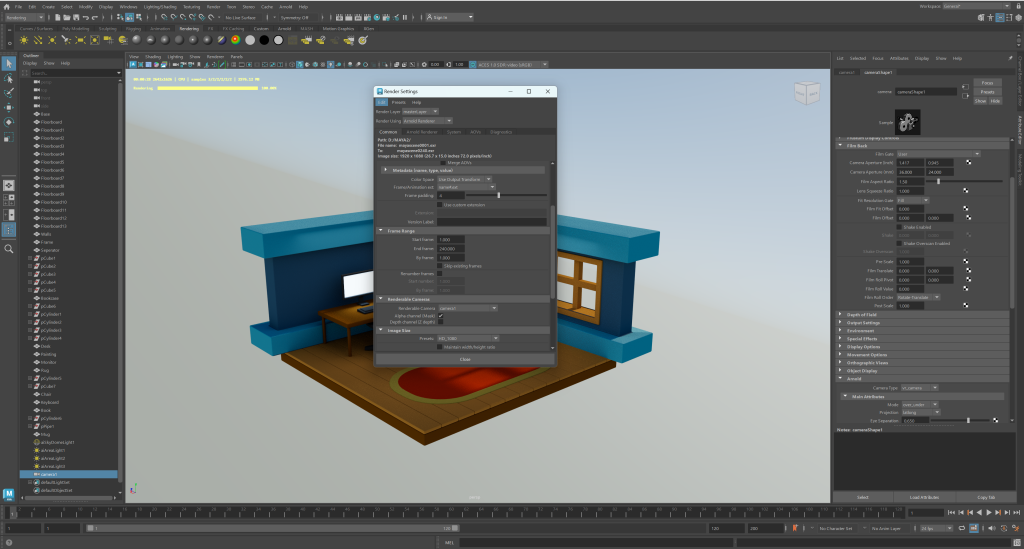
Once the scene was completed, I was ready to import the sequence into Premier Pro and compile everything to produce a 360 video. These steps of the task were simple and allows YouTube to realise that the video will be VR based when it is published. I ticked the YouTube export button which meant the program will export my final render ready to be uploaded. Before doing so, it is important to test the 360 feature and ensure there will be no quality issues or bugs for the user. I opened the output in Windows and could finally see my successful stereoscopic render result. This is a good start to getting ideas for future virtual reality projects on how the user navigates the scene and what the constraints are in a three-dimensional environment.
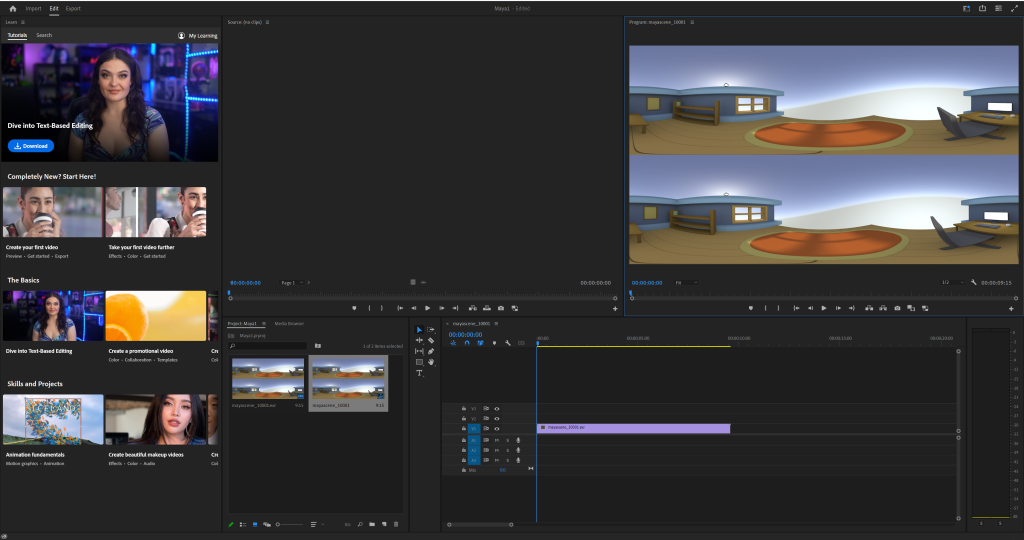
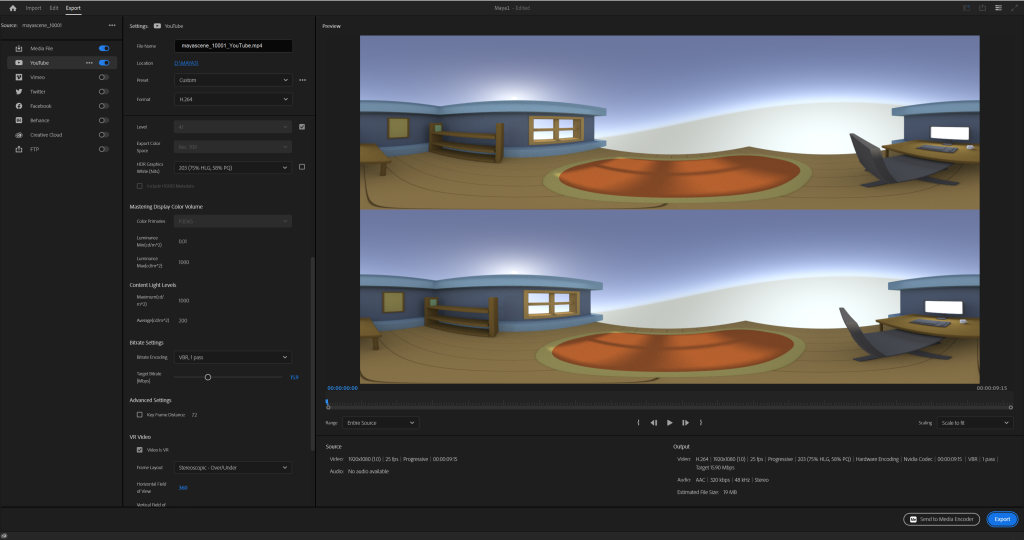
Animating using MASH
The following task is to experiment with MASH dynamics that allow the user to create procedural animations quickly using instanced networks. For this, I need to compose a basic animation using one of the MASH effects and learn about their uses. Before producing the final experimental animation using MASH features, I explored all the different distributions and settings to decide what I intend on creating in the end. Here I have included some screenshots using the Random and Colour Nodes.
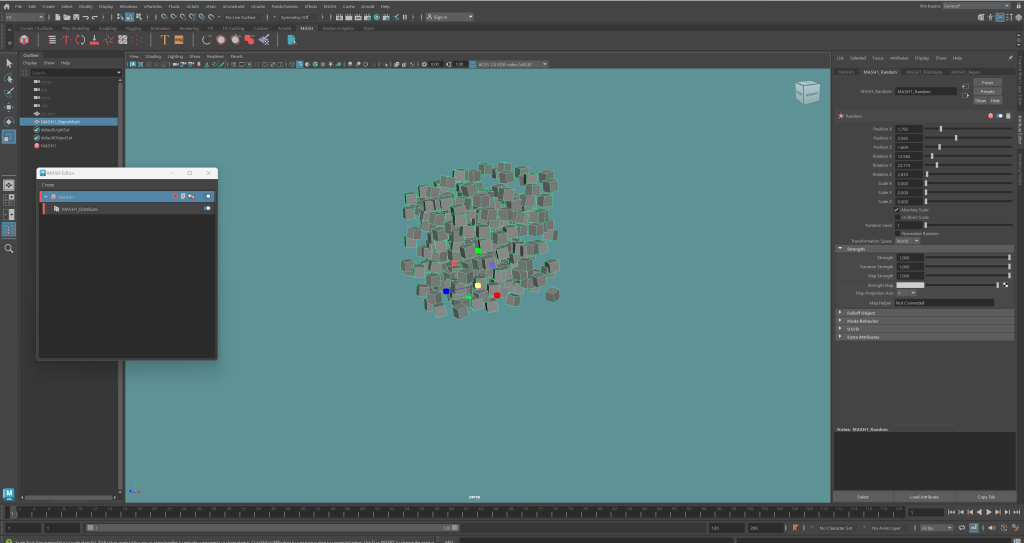
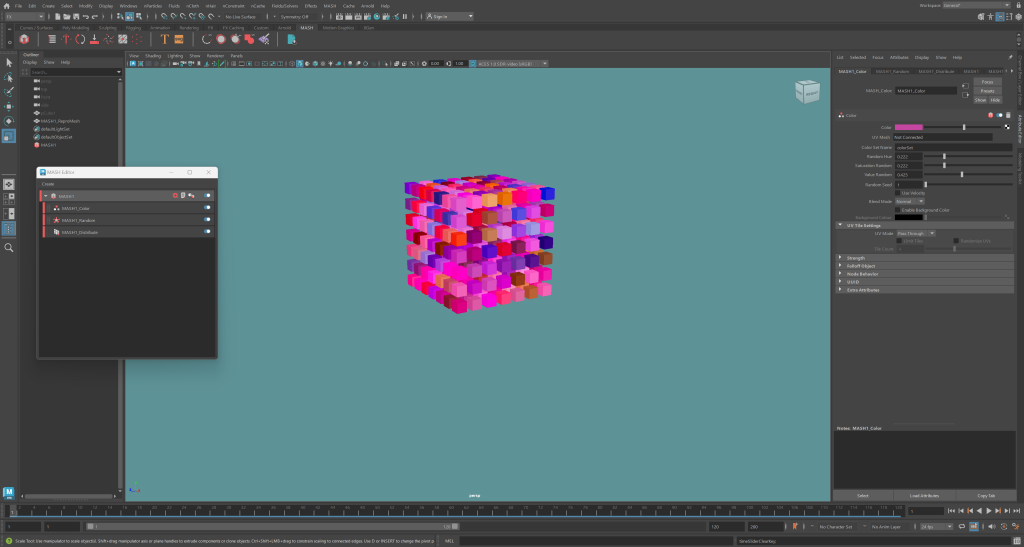
Each distribution is unique and enables me to produce high-end abstract animations in a VR effect. I have chosen to recreate a rollercoaster illusion which uses spirals and curves to produce a kaleidoscope effect. I began with creating my diamond pipe shape and choosing what colours I want to maintain in the spiral effect, attempting to choose complimentary shades that will not cause the audience any physical pain. Then I needed to duplicate the shape using the curvature tool to repeat the process and complete the desired look for the tunnel. Once I had the layout captured, it was time to add a new camera that delves into the spiral and angle it so we know what the user will see. Here, I positioned it in the centre of the curve to allow the diamond shapes to move around the view. Finally, I added a separate flattering background and started a render sequence. After converting the sequence, I now have an animation that uses the MASH practices and know how I can incorporate the MASH UI in my future work.
Designing a scene within WebXR
Once I had learned the functions within the virtual world for myself and experience what WebXR can create, it was time to compose my own scene online that I can use on the headsets. To start, I registered onto a site called FrameVR which allows the user to create immersive experiences online. Before producing any scenes, I chose which preset best suits my project idea consisting of showcasing pieces of art in a gallery environment. The setup is now complete, and I can progress into the VR environment to add assets within my scene. The software is very simple to access with the buttons being clear to navigate and it allows me to have creative freedom with whatever I choose to produce.
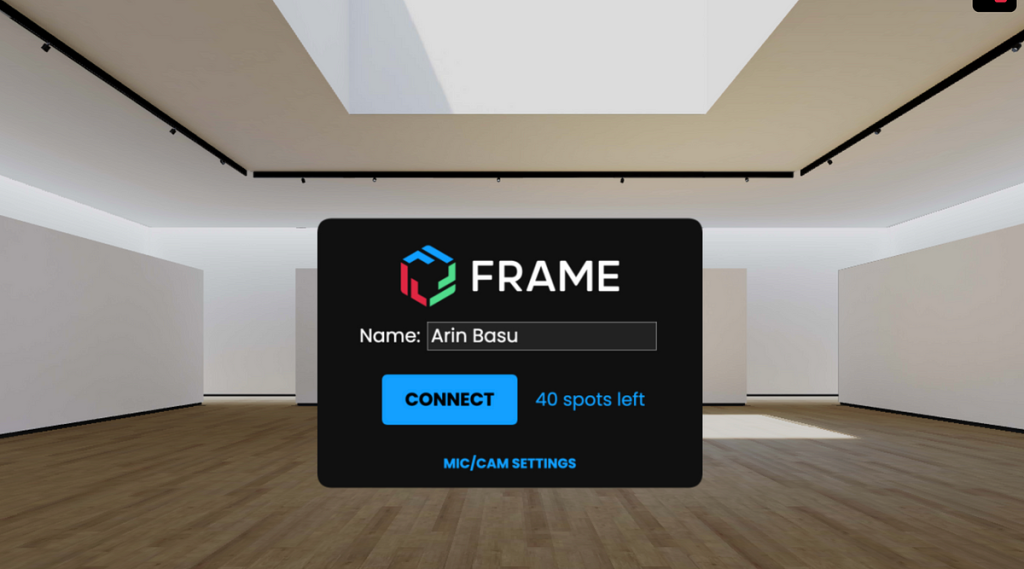
I enjoy the option for co-editor’s as this allows other people to join the space and customise areas so that group work can be incorporated. When brainstorming of what I wanted to create in FrameVR, I browsed the preset environments and decided I want to create a gallery on famous artists work which includes all the elements provided within the software. This enabled me to make use of every asset and allow my creative freedom to be unleashed when planning the layout of the environment. After refining the rooms and making a rough plan of where each artwork will be placed, I went on to adding each asset. Using the ‘+’ button on different areas of the setup, I added numerous interactive elements that ensured my information was imported to the standard set. Finally, I had produced an immersive VR art gallery that is informative whilst being interactive and any user can explore using the web. This task has allowed me to think further about different options when producing VR that is not just on headsets.
References
Basu, A., 2022. Step by step guide on using framevr.io, part I: basic usage. [Online]
Available at: https://arinbasu.medium.com/step-by-step-guide-on-using-framevr-io-part-i-basic-usage-c76642de267d
[Accessed 13 November 2023].
Channel, V. R. 3. V., 2016. Climbing Mayan Pyramids, VR 360 video. [Online]
Available at: https://www.youtube.com/watch?v=CEfwrRycjuQ
[Accessed 12 November 2023].
eaxprts.com, 2023. Top 8 Benefits of WebXR and What Type of Real-World Experiences Can Be Enabled by VR. [Online]
Available at: https://www.eaxprts.com/8-benefits-of-webxr-and-what-type-of-real-world-experiences-can-be-enabled-by-vr/
[Accessed 12 November 2023].
Goberna, D. F., 2020. Visual Devlopment in Hellow WebXR!. [Online]
Available at: https://blog.mozvr.com/visualdev-hello-webxr/
[Accessed 12 November 2023].
Maio, A., 2019. What is 360 Video? How to Create An Immersive Experience. [Online]
Available at: https://www.studiobinder.com/blog/what-is-360-video/#:~:text=360%20video%20or%20360%20degree%20videos%20are%20immersive%2C,cameras%20set%20up%20to%20achieve%20the%20360%20view.
[Accessed 12 November 2023].
Pascal, M., 2017. What Is The Future Of 360-Degree Video?. [Online]
Available at: https://www.uploadvr.com/future-360-degree-video/
[Accessed 12 November 2023].
