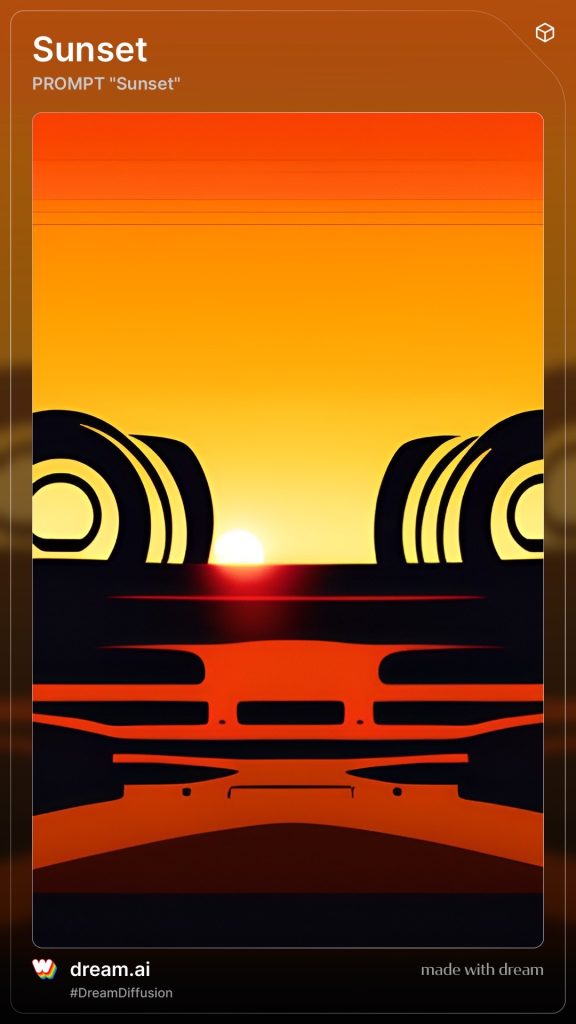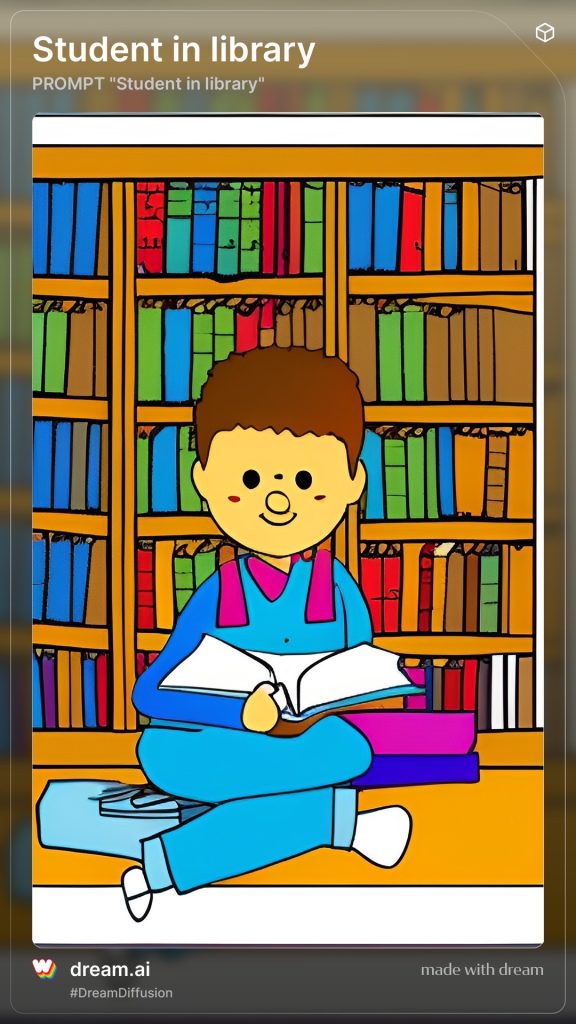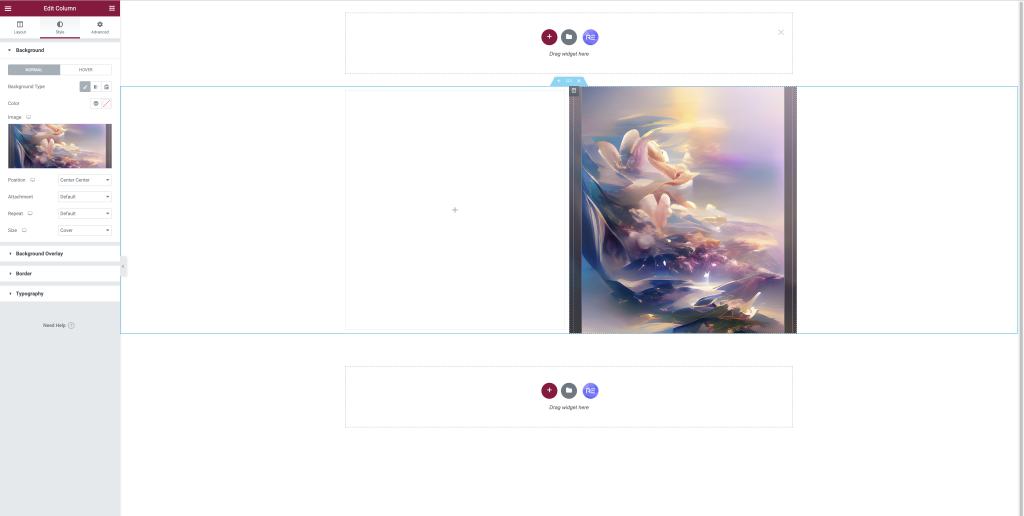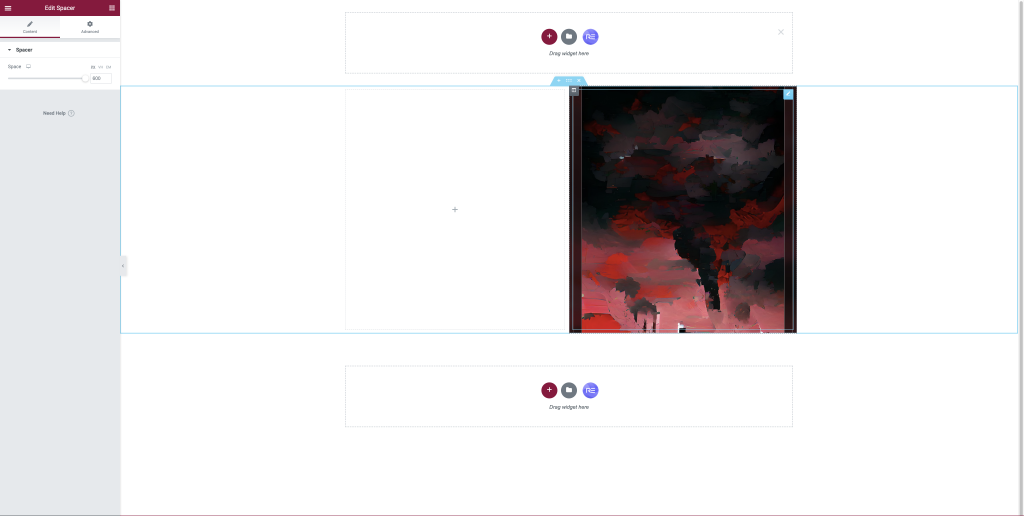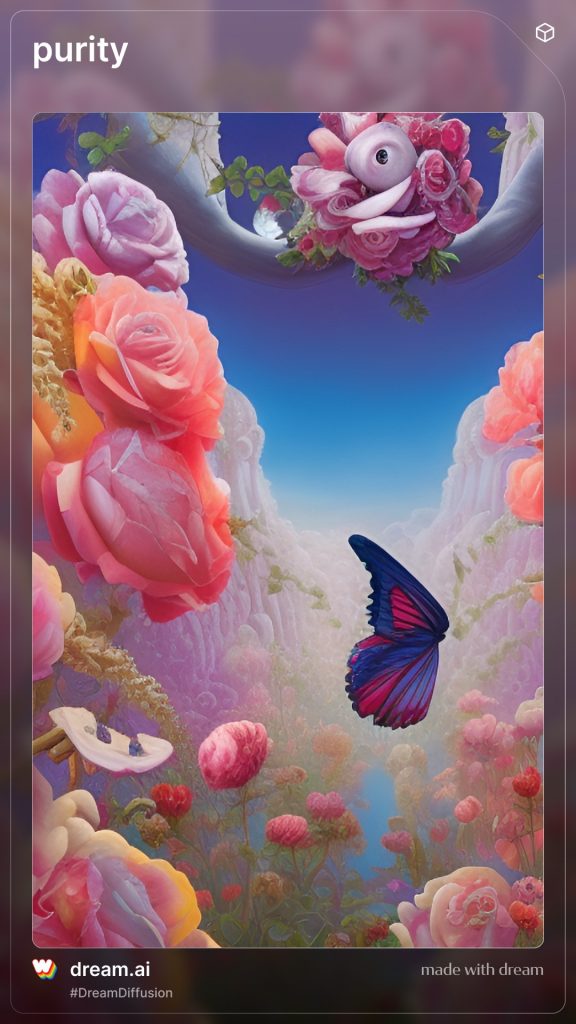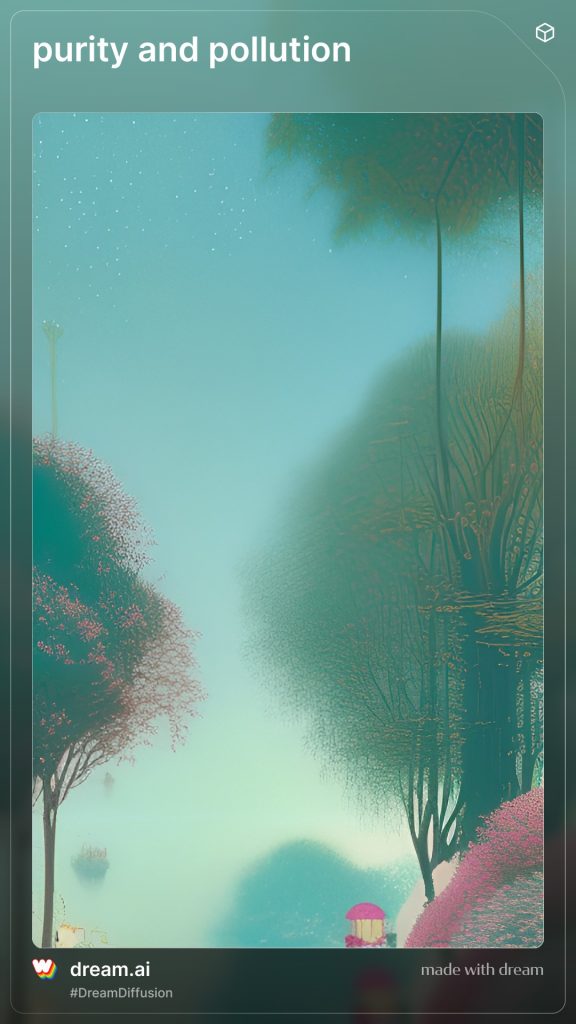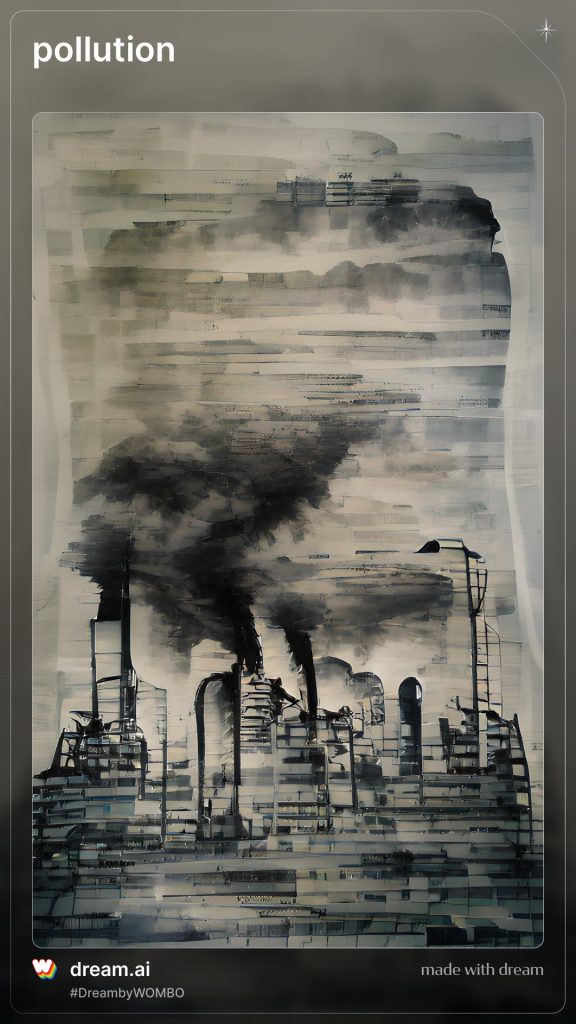For one of our last development log tasks, we were given the topic of Artificial Intelligence and using this to manipulate images for web purposes. Simply, an AI image generator is a tool that uses machine learning to create art. It will use text prompts given by the user to describe the type of art wanting to be created and will do its best job to produce that.
The initial individual task was to experiment with a web and mobile app Wombo.art (dreams) and see the different options on how AI images were created. Personally, I wanted to download the app to discover how responsive this was to tablet and mobile form alongside desktop. The initial homepage was very simple to navigate as you can see below. There is an option to enter a prompt for the AI with a 200 character limit and no any example of what to include which may mean the user goes overboard with their description. Underneath the text bar are some options what you could initially include to inspire some ideas but, again, these are limited.
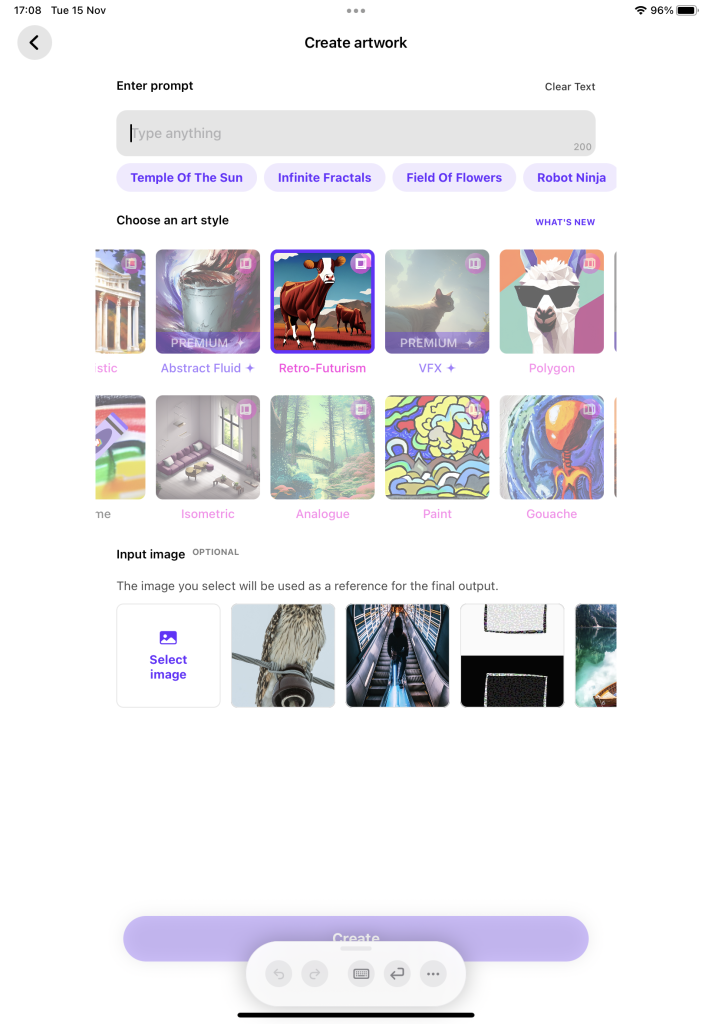
After you have added a prompt for the AI, the user must choose an art style for the generated image to come out as. Majority of the options need a premium version for however there are a handful that you could use on the free version to use for examples that lead the users to purchase the premium version. You can then either continue on to finalise the image or instead of adding a text prompt, use the image version instead. Due to this being underneath the art style choices, it isn’t very obvious to use and takes away the point of text-to-image generated. After you create your image this can be exported and viewed in the final screen of the app. I tried 3 different text generated versions that you can also see below.
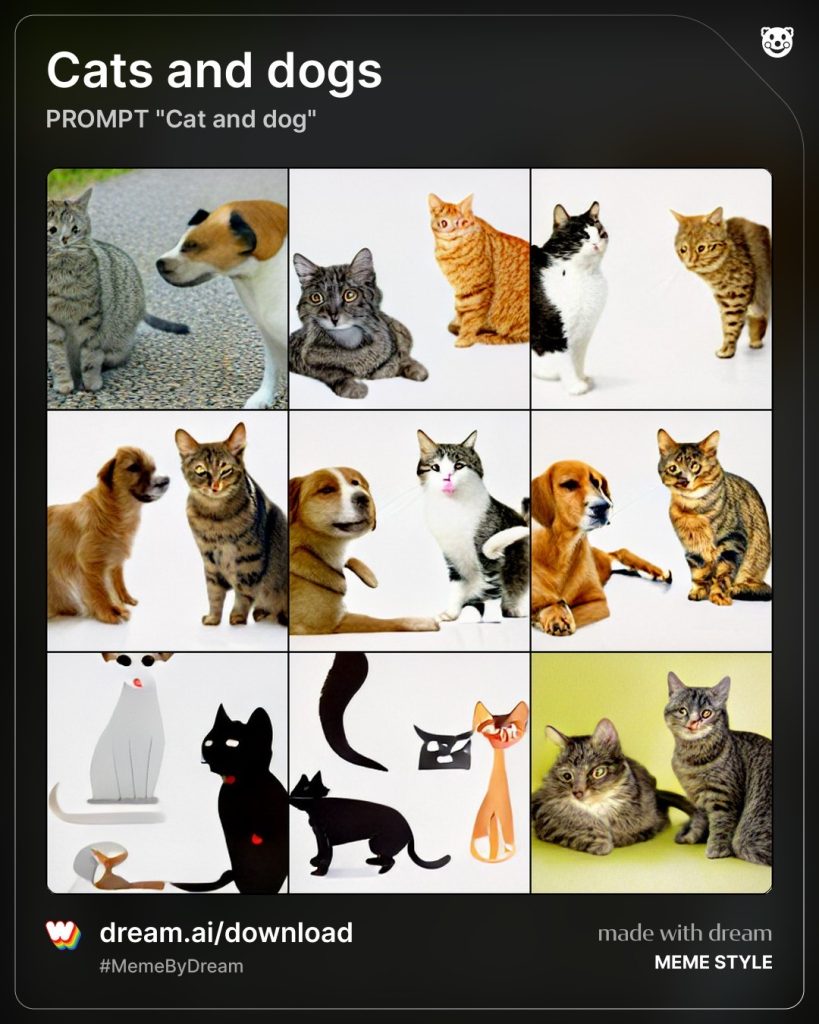
This AI generator was extremely successful and any text prompt the user initiated would definitely produce something similar to what was asked of. I like the idea of using different art styles as the user can focus the image more to what they intend rather than the generator choosing for them like most versions do.
The group task for this session was to use images and themes of a certain topic to generate an alternate perspective based on opposing perspectives. The topic that was given to our groups was the polar extremes of purity and pollution. To begin with, we began to explore different styles and words linking to the topic. Using Wombo.art (an AI text-to-image generator), I used synonyms and art styles I felt related to each conflicting theme. Once I was happy with the two I had produced, I imported these into my Elementor page. Using the hover technique within the sections, I was able to create an effect where the opposing image replaced the original once the user hovers over and then disappears once the mouse cursor is released.
The landing image uses the word ‘clarity’ which enables freedom for lighter colours and flowing shapes to run wild. The AI generator clearly explored this idea and heavily contrasts the beneath image. I enjoy looking at the first one as it seems extremely calming and free. The second image that appears after the cursor is placed on-top used the caption ‘contamination’. This displays dark reds and sharp lines that makes me very uncomfortable and uneasy on the eyes. The Elementor technique establishes the hidden darkness covered with the light and aesthetically pleasing purity image. Below you can see a video demonstrating this in action.
After I had the initial starting point for the conflicting extremes; I moved onto adding a layout which provides an alternate perspective for users to indulge. I wanted to include more examples of the AI generator throughout as this provides some surreal compositions of what opposites can achieve. I added an exciting title using font changes and gradients to emphasise the contraries. The colour choices were made using the dominating colour from each of the initial images. After the layout was achieved, it was time to create more images using synonyms from the AI generator. The three I enjoyed the most are included below.
I mainly wanted to create one of each extremes and one combining the two. I found that every style that looks at pollution always included sharp lines and blacks/reds throughout. Using the ‘elegant’ art style, I was surprised to see that the combination allowed for a lighter forest theme with the deeper meaning of environmental pollution. The green colour palette has strong associations with nature and would be described as a refreshing colour. The nature connotations remind the user of the corruption meaning. I was happy choosing these 3 AI generated images after numerous experiments to develop this alternate perspective of heavily contrasting themes: purity and pollution.