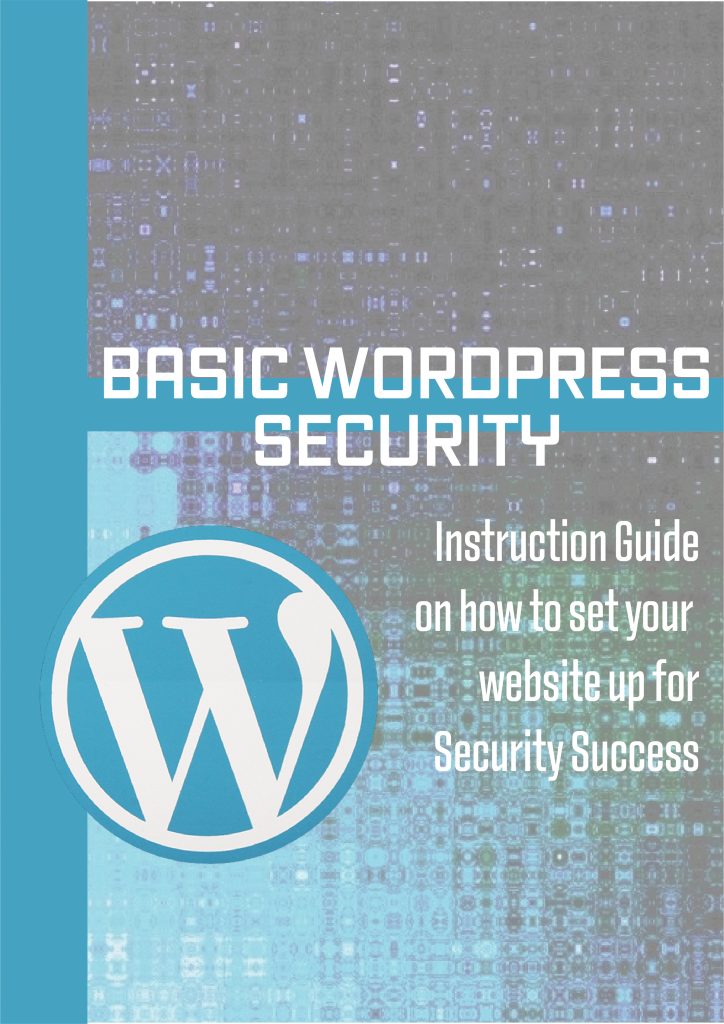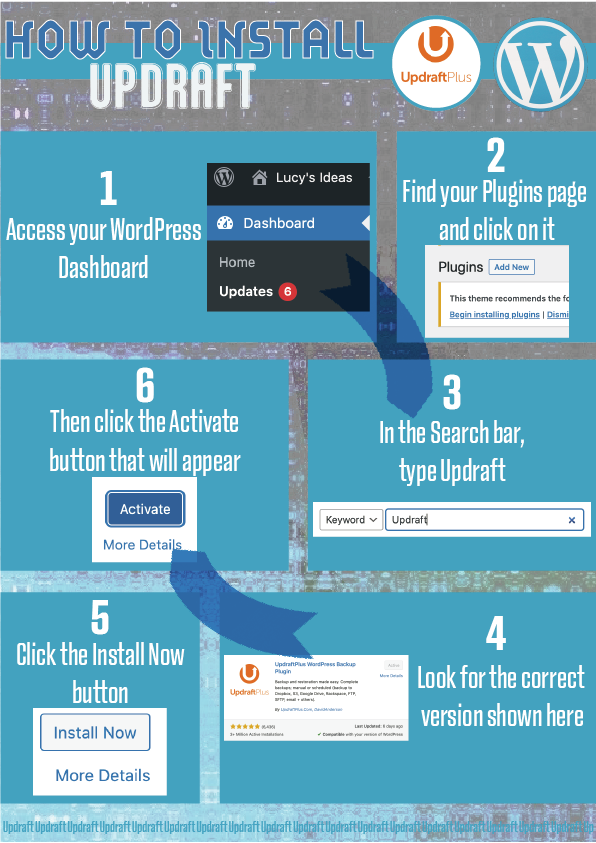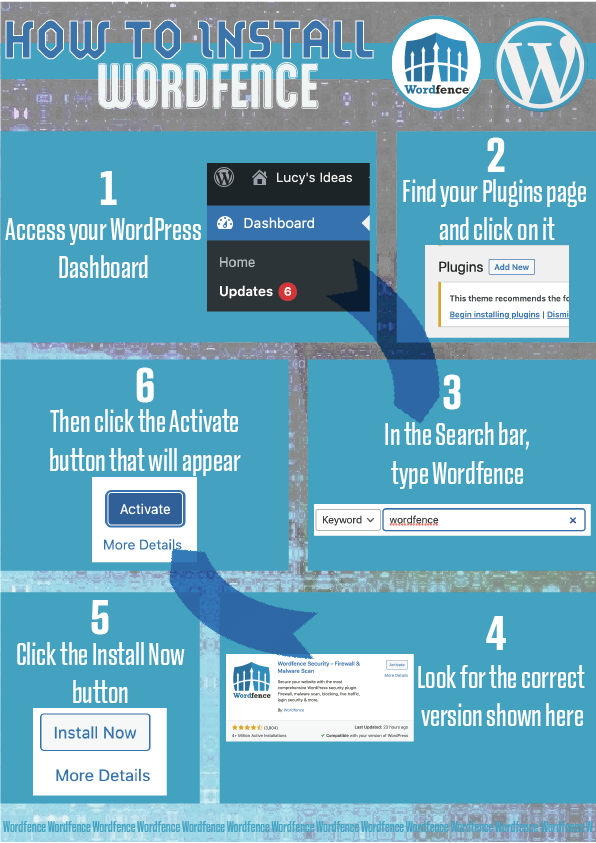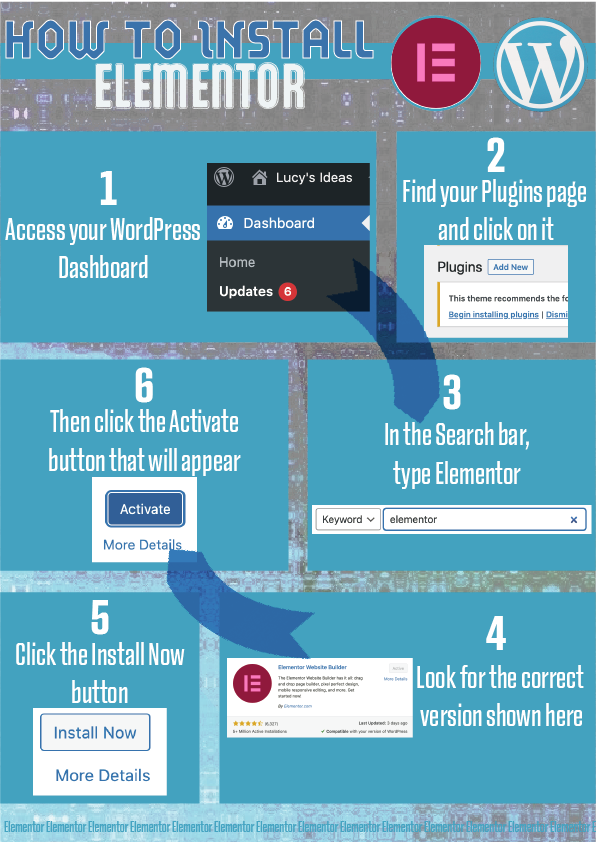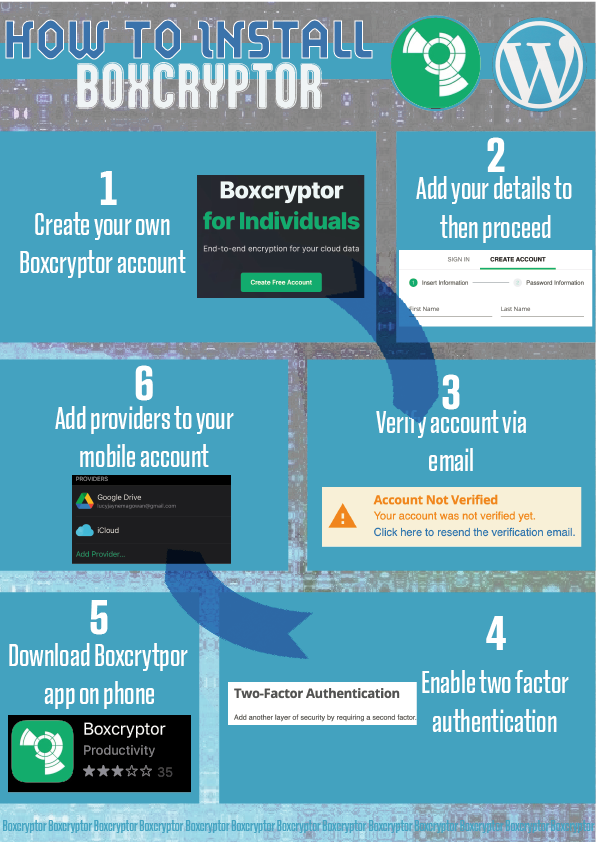It is critical in the graphic design sector that you protect your work and the data belonging to any clients you may have. The first step to keeping your projects and information secure is having regular backups on an encrypted program so no one can reach them. Backups are important for ensuring that if technology fails you, you can still have access to any of your important projects and won’t have to start over again.
With relevant research, the best strategy for backups is the 3-2-1 system. The basic idea is always that you should always have access to 3 copies of your data. The first version should be a local file being used on the same PC which is the primary access for you if needed. The second is a backup of the data which is stored on that same computer which should be updated regularly. This is so, if anything gets overwritten or deleted, you have recent copies accessible. The third and final strategy is to have a backup copy stored securely offsite using either cloud-based programs or a physical copy like a USB hard drive. This is for extreme situations (say a disaster where the computer gets destroyed) where you can still have access to a version of the work. Remember to have all these backups password protected to emphasise practicing good security.

The next step is to ensure that none of your sites or documents get compromised or hacked in some way. There are multiple items you could do to prevent this, but a there is a lot of reoccurring ones seen in articles which I feel are the best practices. Along with a password, you should also have multi-factor authentication for all your important accounts. This is the most effective way to protect especially any social media accounts and ensure an extra layer of security. This ideally would be a code generated by an app or through SMS; Google’s security does this very well for Google accounts.
Another tip is to update everything constantly. This means apps on your phone, operating systems on your computer, and any software you may use. Luckily, nowadays, most things have settings to update automatically which is a good idea to have turned on as companies like to update their apps very regularly. Hackers sneakily like to use old online accounts that you may have previously owned to get into current accounts, so it is important to reduce the amount of information available to them and wipe your digital footprint! A very simple step is to delete your search history regularly. Find accounts you no longer use and delete them to reduce the number of ways hackers can target you. Further, use a VPN to give extra protection when browsing on accounts.
The most important step is based around your passwords and encrypting sensitive data. Having a password manager is essential when working with personal and client data. It is an application that allows you to store login information which is accessed by a master password and a biometric scan (facial or fingerprint scan). Many of these will prompt secure password that is randomly generated and will then store this for you securely to auto-fill the information next time you need it. Having this overall layer of security is essential and probably the most important step of them all.

Encrypting data is the final security method where important data is stored and only can be accessed when decrypted by a user. It usually appears as scrambled text to a user trying to access without permission. Its priority is to deter hackers of accessing this sensitive data and makes it as difficult as possible for them to hack. There are multiple reliable software’s available for download which you can organise your files into which means any passwords or client data is safe on your computer.
Below is an instruction manual to allow you to follow a step-by-step guide to adding this extra protection to your WordPress blog.
References
Jacobi, J., 2019. FileShadow review: 100GB of free online storage plus local data backup and consolidation. [Online]
Available at: https://www.pcworld.com/article/397357/fileshadow-review-free-backup-100gb-of-free-online-storage.html
[Accessed 07 October 2022].
Juraschka, R., 2022. How to Create Strong Passwords to Secure your Website. [Online]
Available at: https://www.hostpapa.com/blog/security/how-to-create-strong-passwords-to-secure-your-website/
[Accessed 07 October 2022].
Ramel, D., 2021. .NET 6 Preview 2 Boosts Razor/Blazor in ASP.NET Core. [Online]
Available at: https://visualstudiomagazine.com/articles/2021/03/12/aspnet-preview-2.aspx
[Accessed 07 October 2022].